How to Change the Base of a Log: Video Lesson
How to Change the Base of a Log
To change the base of a logarithm from base ‘a’ to base ‘c’, use the change of base formula: loga(b)=[logc(b)]/[logc(a)]. For example, log3(81) written in base 5 is log5(81)/log5(3).
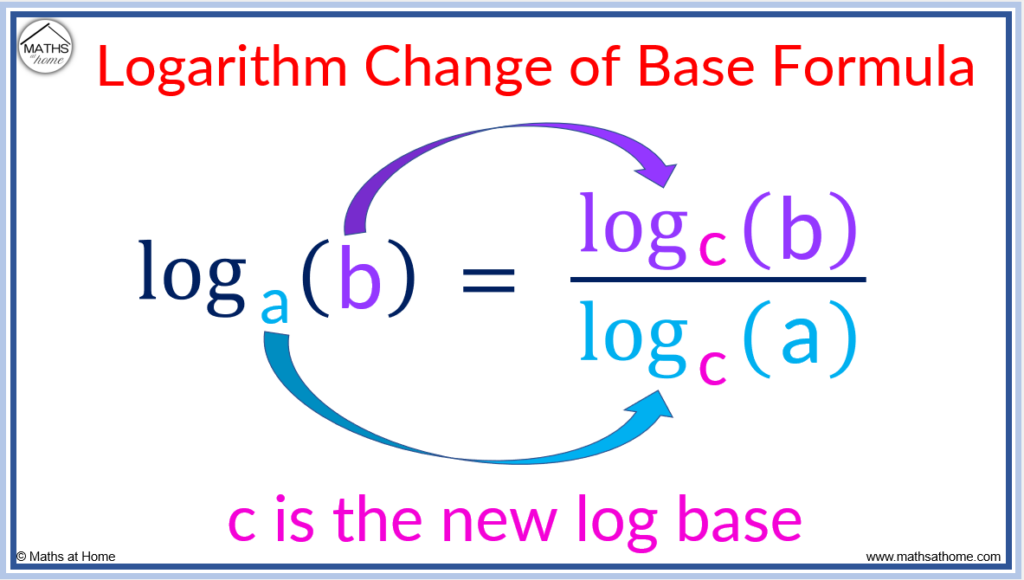
The change of base rule converts a logarithm in a given base to a logarithm in a new base. The result will be a quotient (fraction) with the new logarithm as both the numerator and denominator.
The change of base rule for logarithms
For example, convert to logarithm base 5.
Using the change of base formula, , a=3, b=81 and the new base c=5.
The base is changed to base 5 like so: .
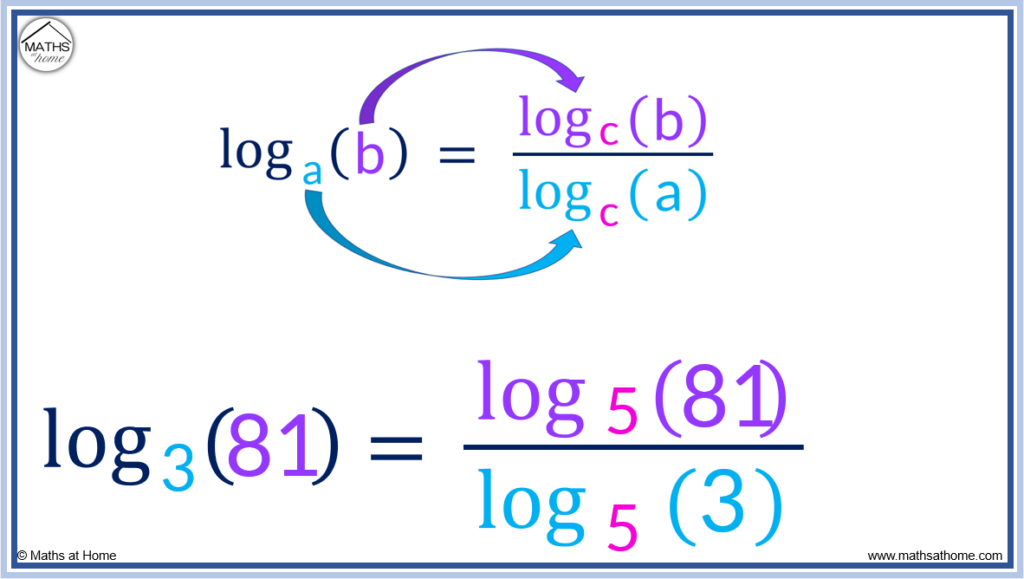
As long as the new base of the logarithm chosen is the same on the numerator and denominator of the fraction, any base can be chosen.
For example, can also be written in base 10 in the same manner using
.
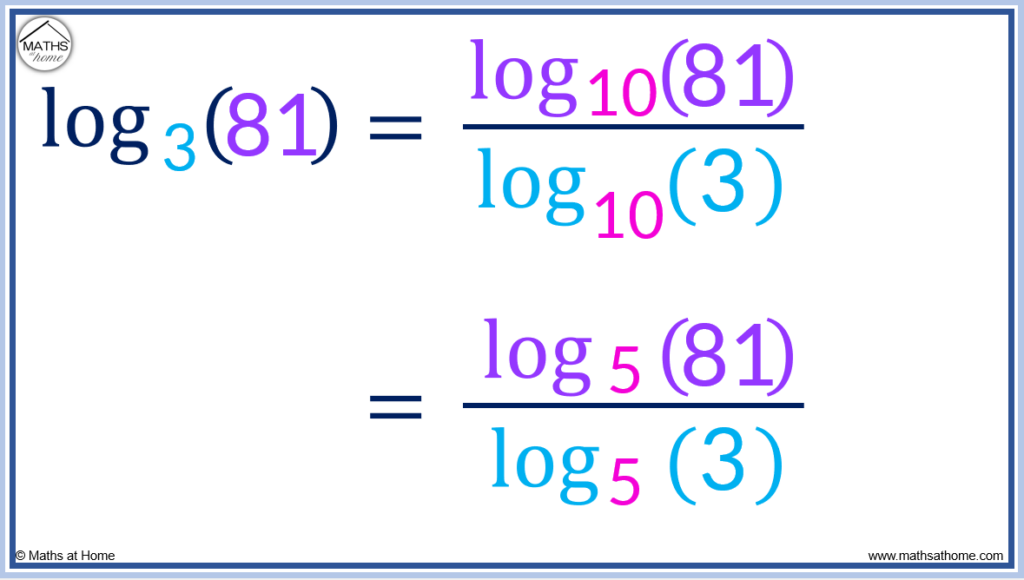
Both and
are equal to
.
When to Use the Change of Base Formula
The change of base formula is used to rewrite a logarithm so that the logarithm has a new base. This is useful for evaluating logarithms on a calculator when only log base 10 is available. It can also be useful for simplifying some logarithmic expressions.
Some calculators do not have the function for entering different bases and simply have a ‘log’ button. This means that these calculators can only work in base 10.
For example, we previously considered . If a calculator does not have a function for entering log base 3, then this cannot be calculated.
If the calculator has the ‘log’ button, then the base can be changed to base 10 and then evaluated. The ‘log’ button means log base 10.
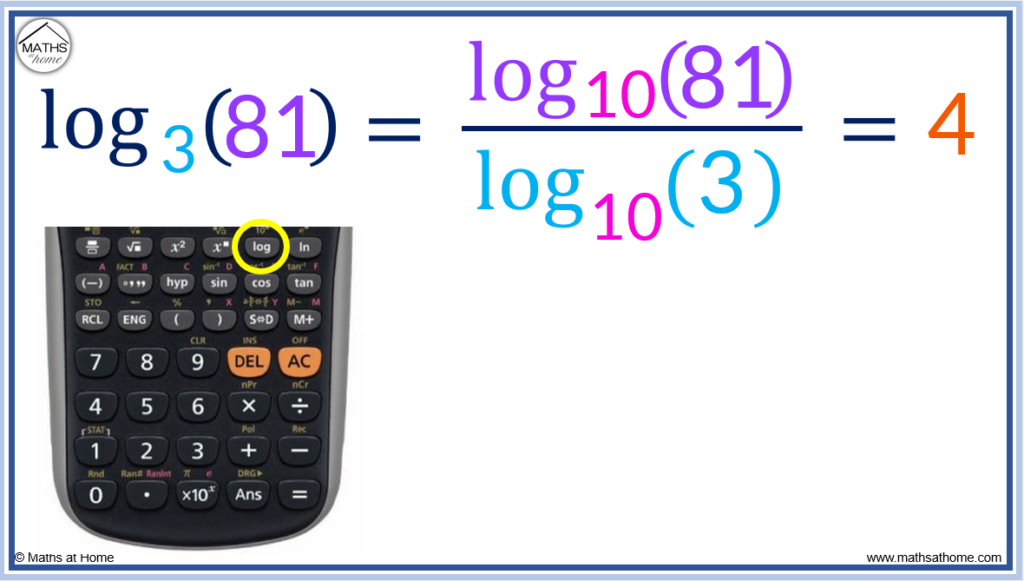
Here .
Evaluating Logarithms Using the Change of Base Formula
To evaluate a logarithm using the change of base formula, use loga(b)=log(b)÷log(a). The calculation of log(b)÷log(a) can be done on a calculator to work out loga(b).

The change of base formula is .
By choosing the new base to be 10 and writing the fraction as a division, the change of base formula can be more easily evaluated with the following rule:
Change of base formula for evaluating logs
For example, evaluate .
Here a=3 and b=10.
Using with these values,
.
Evaluating this on a calculator,

Here is another example of evaluating a logarithm using the change of base formula.
Evaluate .
Here a=9 and b=5.
Using with these values,
.
On a calculator, .

Change of Base Formula with Natural Log
The change of base formula also works with the natural logarithm, ln. To change the base of a logarithm to a natural logarithm, use the formula: loga(b)=ln(b)/ln(a).
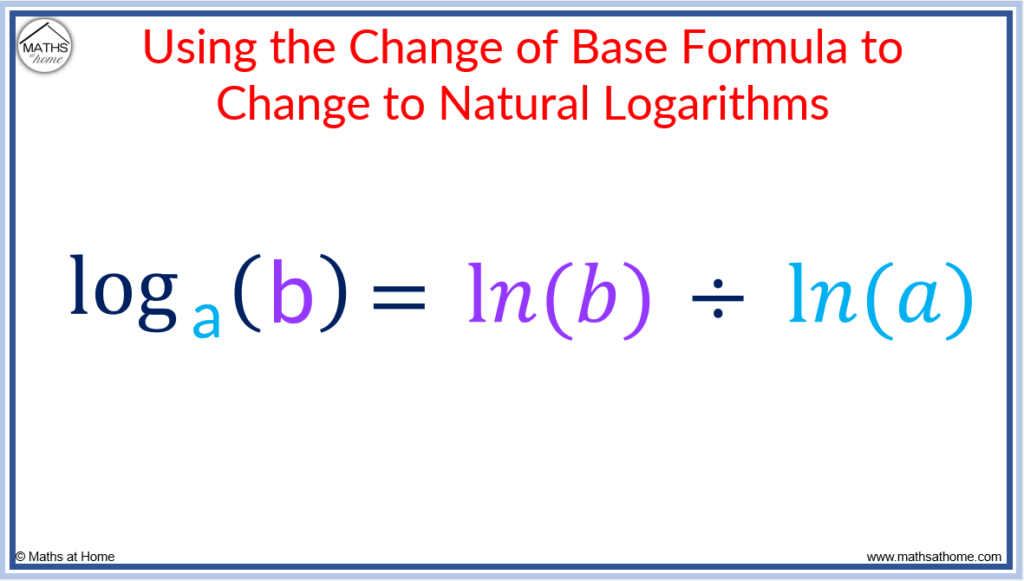
For example, .
Natural logarithms can be evaluated on a calculator. Therefore .
Proof of the Change of Base Formula for Logs
- Let logab = y such that ay=b.
- Take logc of both sides such that logcay=logcb.
- Bring down the power of y in front of the log to get ylogca=logcb.
- Divide both sides by logca to get y=[logcb]/[logca].
- Substitute y=logab such that logab=[logcb]/[logca].
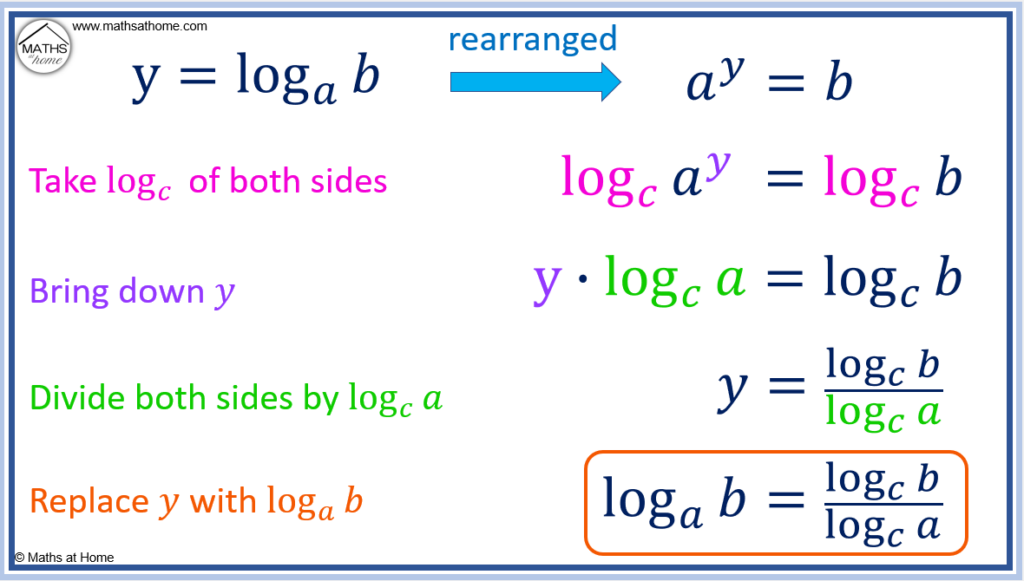
How to Change the Base of a Log on a Calculator
To find the logarithm of a different base on a calculator, use the change of base button. Most calculators have the option to enter the base of a logarithm. This allows any logarithm to be evaluated after using the change of base formula.
For example, .
Changing the base to base 5, .
Evaluating this on a calculator .
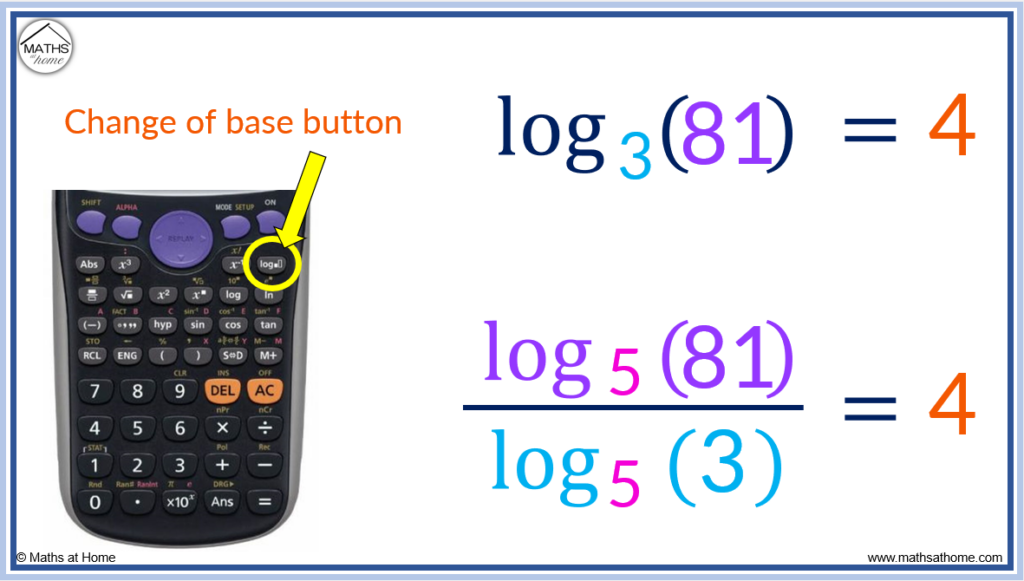
To enter logs with different bases on a Ti-84 calculator:
- Press the [math] key
- Scroll down and select ‘logBASE(‘ from the list

How to Change the Base of Exponents
To change the base of an exponent from base ‘a’ to base ‘c’, use the formula ab=cb⋅logc(a).

The change of base formula for exponents
For example, write 35 as a power of 2.
Here, a=3, b=5 and c=2.
Therefore .
We can approximate and so
The change of base rule for exponents can be used to write any exponential as base e, where ‘e’ is Euler’s number, .
For example, write 5x as an exponential with base e.
Here a=5, b=x and c=e.
Therefore .
Since log base e is the natural logarithm, ln, this can be written as .
Any exponential equation can be written as an exponential equation with base e using the formula: ax=exln(a).
